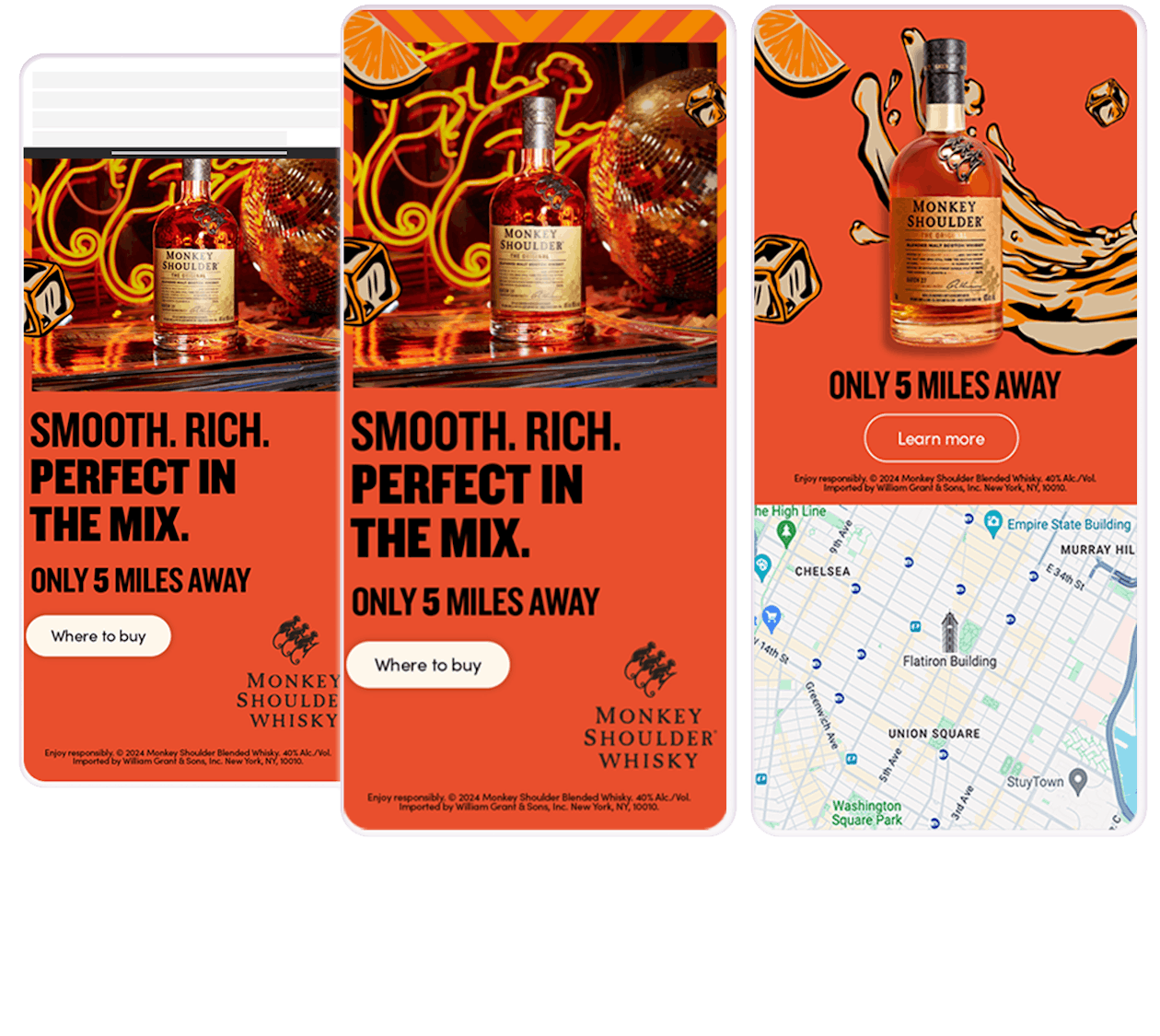Dynamic Geo Interscroller
Demos
Dynamic Geo Interscroller
When a viewer's location is determined, the creative will populate according to the decision matrix to show creative imagery & messaging specific to that viewer's location.
- Geo: Reach viewers personalized creative based on their location
- Dynamic Distance To: Personalize content to showcase exactly how far a user is from the nearest brand location.
- Nearest Location: Personalize content to showcase the nearest location of a brand to the user.
What is Dynamic Creative and DCO?
Dynamic Creative Optimization (DCO) empowers brands to build programmatic ads with elements that change and optimize to the most impactful creative output based on data signals.
Best Practices
Interscroller is a powerful, non-intrusive & full-screen mobile format. The Interscroller Display format is best used for high impact branding and awareness, but can be custom tailored to any KPI.
Copy
We suggest using as little text as possible to allow your branding and imagery to shine. Keep copy as close to the following suggestions:
- Headline (100 characters)
- Additional copy (100 characters)
If you would like to include more text than suggested, consider animating to break up the content and allow the user to process smaller pieces of information, always ending with the CTA.
CTA
We recommend a CTA with no more than 20 characters and to keep the CTA visible at all times so the user is encouraged to click through.
Resizing
Our creative team can resize an existing 300×600 banner PSD into an Interscroller.
Designing within Safe Area
Keep all text, logos and CTAs within the safe zone, as to not be hidden by the required “advertisement” bars.
Design Assets
Asset
Location List
File Types Accepted
.xslx or gsheet
Asset
Existing Media Files
File Types Accepted
.psd or .ai
Asset
Fonts
File Types Accepted
.otf or .ttf
Asset
Logos
File Types Accepted
.png, .jpg, .psd or .ai
Asset
Images
File Types Accepted
.png, .jpg, .psd or .tiff
Asset
Animation
File Types Accepted
Storyboard or written concept
Asset
Copy
File Types Accepted
Approved copy only
Asset
CTA
File Types Accepted
Approved CTA only
Asset
File Types Accepted
Location List
.xslx or gsheet
Existing Media Files
.psd or .ai
Fonts
.otf or .ttf
Logos
.png, .jpg, .psd or .ai
Images
.png, .jpg, .psd or .tiff
Animation
Storyboard or written concept
Copy
Approved copy only
CTA
Approved CTA only