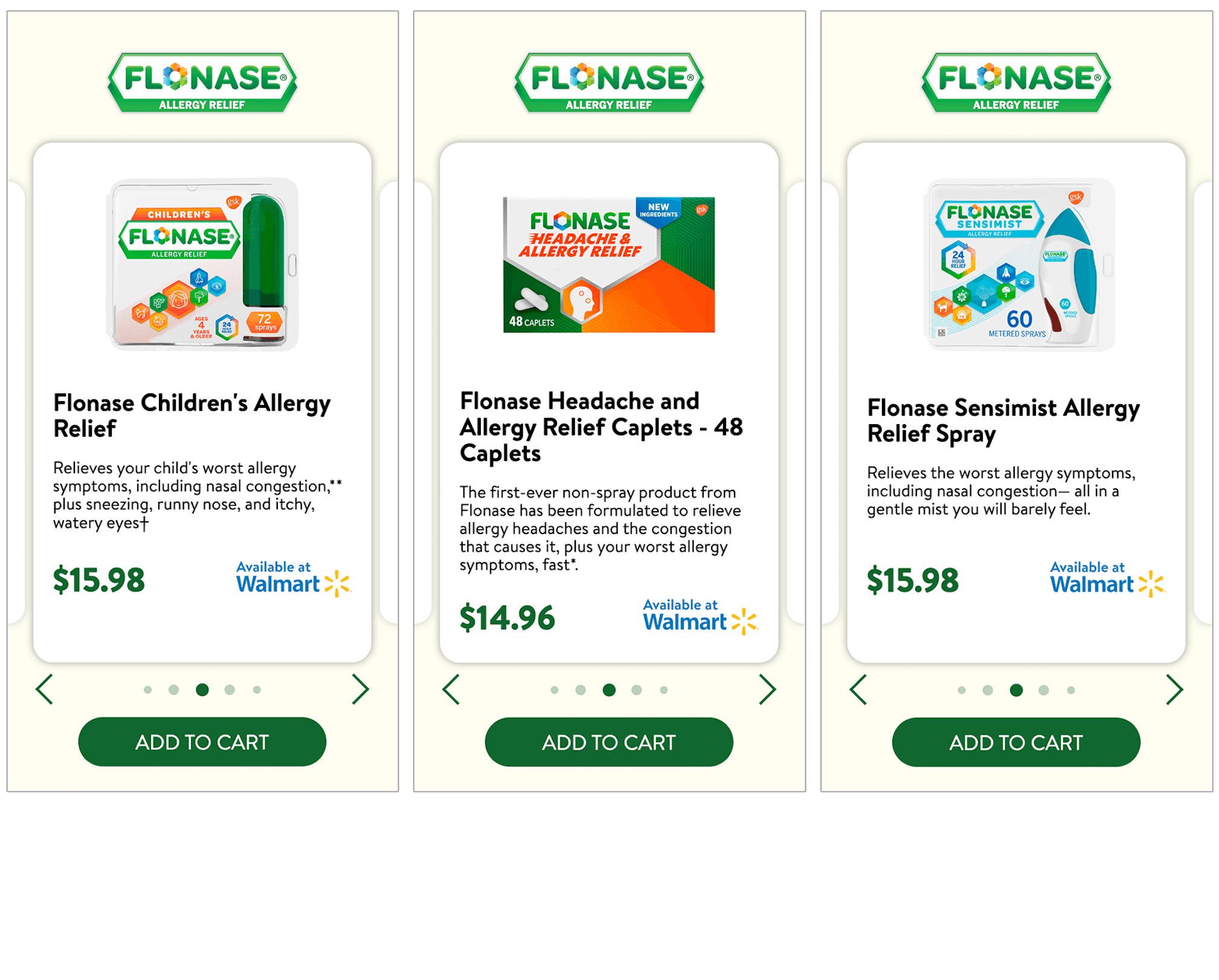Buy Now Standard Display
Demos
Best Practices
Power up your display creatives with Buy Now technology, integrating one or multiple products and retailers into your standard display creatives.
How it Works
Once a user clicks the CTA on a Buy Now creative, an in-unit shopping experience comes into frame with a single product or carousel of products each featuring one or multiple retailers. The user can then choose their preferred product and retailer, clicking through directly to that chosen product on the retailer site.
Choosing your Retailer
Buy Now Display can support one or multiple retailers within a single ad.
- Single Retailer activations are perfect for increasing sales around a promotion period or in a retailer where sales might have dipped
- Multi Retailer activations are ideal for food & beverage campaigns where products are sold at many retailers or alcbev campaigns where multiple retailers are legally required.
Products & Backup Products
When planning a Buy Now creative, consider the product or products that should be highlighted in the creative. For a Buy Now creative featuring a single product, what should show if the product goes out of stock? For a Buy Now creative featuring multiple products, which product should show up in rotation first?
If a product is out of stock, there are two options to show as backups
- remove product from rotation (if there are multiple SKUs highlighted in the unit)
- replace with another product or different size of same product
Copy
Buy Now creative copy should encourage users to shop and inform users that engagement will present them with an opportunity to purchase your product.
We suggest using as little text as possible to allow your branding, imagery and video to shine. Keep copy as close to the following suggestions:
- Headline (100 characters)
- Additional copy (100 characters)
CTA
We recommend a "Buy Now" or "Shop Now" CTA to encourage users to complete their purchase.
Engagement Reporting
Buy Now creatives offer unique engagement data from the shoppable experience:
- Product Engagement
- Retailer Selection
- Price Comparison
- Purchase Intent & more!
Design Specs
Desktop Display
Standard Dimensions
300×250, 300×600, 160×600, 728×90, 970x250
Retina Dimensions
600×500, 600×1200, 320×1200, 1456×180, 1940x500
Mobile Display
Standard Dimensions
300×250
Retina Dimensions
600×500
Standard Dimensions
Retina Dimensions
Desktop Display
300×250, 300×600, 160×600, 728×90, 970x250
600×500, 600×1200, 320×1200, 1456×180, 1940x500
Mobile Display
300×250
600×500
Design Assets
Asset
Existing Media Files
File Types Accepted
.psd or .ai
Asset
Fonts
File Types Accepted
.otf or .ttf
Asset
Logos
File Types Accepted
.png, .jpg, .psd or .ai
Asset
Images
File Types Accepted
.png, .jpg, .psd or .tiff
Asset
Animation
File Types Accepted
Storyboard or written concept
Asset
Copy
File Types Accepted
Approved copy only
Asset
File Types Accepted
Existing Media Files
.psd or .ai
Fonts
.otf or .ttf
Logos
.png, .jpg, .psd or .ai
Images
.png, .jpg, .psd or .tiff
Animation
Storyboard or written concept
Copy
Approved copy only